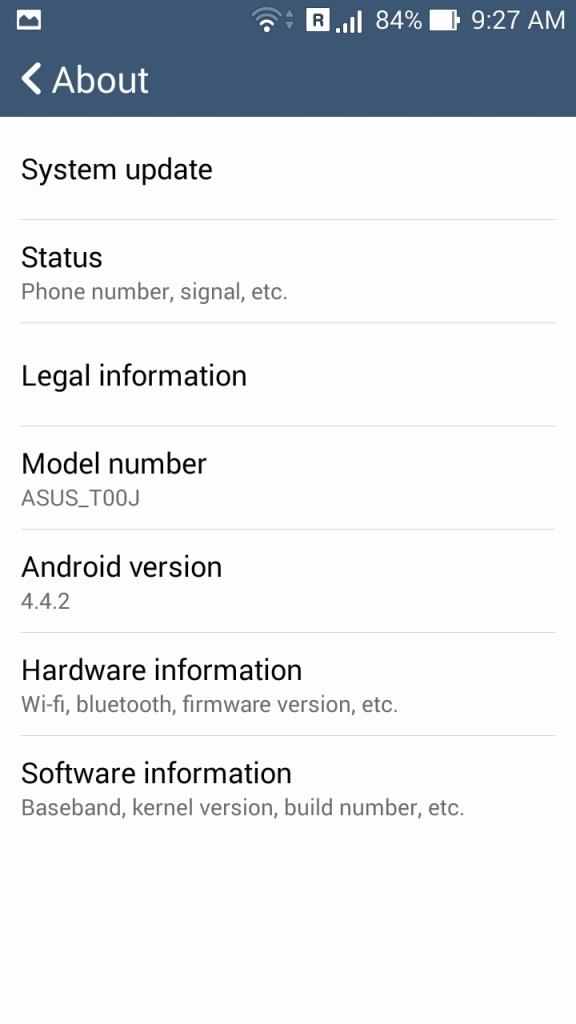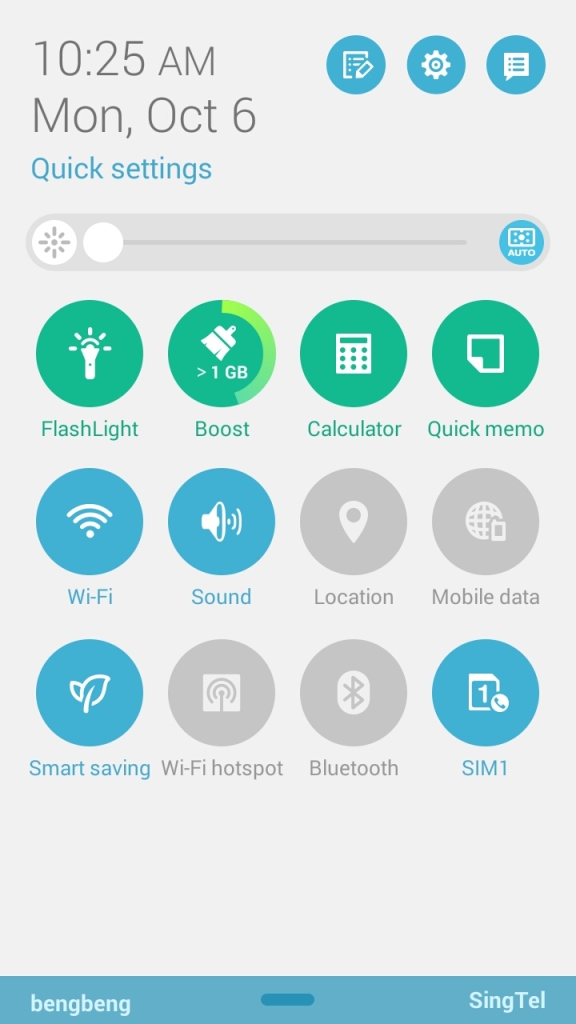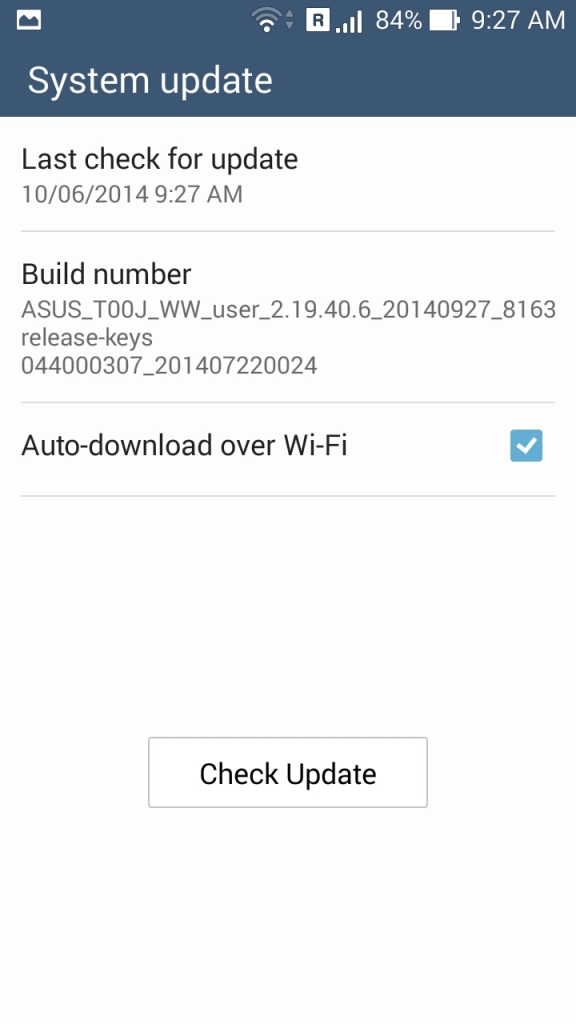How To Root Sony Xperia Z3 Compact
October 11th, 2014
Asus finally release Android 4.4.2 KitKat firmware update for the latest Zenfone 4,5 and 6. Being the latest product line of Asus, Zenfone score a beautiful record in the sale in the mid range market with 3 different phone size to suit all level of demand. Among three model, Zenfone 5 is the most popular device as it fulfill the demand on big screen and yet suitable for single-hand operation. With my review on Zenfone 5 T100J conducted recently, I am quite impressed by the performance and stability of Zenfone 5 except the moderate battery life of 3.5 hour screen-on time.
With the release of Android 4.4.2 KitKat on this awesome phone, I looking forward great improvement in battery life as compared to Android 4.2 Jelly Bean. The official announcement of Android 4.4.2 release for Zenfone on 3/10/2014 but limited to certain countries. For those who fail to obtain update notification through OTA, you can still find an alternative way to manually update Zenfone 5 to latest Android 4.4.2 firmware. Thanks to Asus for the convenient firmware download at official website.
Before you start to update to Android 4.4.2, you need to firstly check the firmware version on your phone. Go to Setting -> About -> Software information -> Build number. In order to manually update to latest firmware, you must make sure the matching SKU, TW for taiwan, CN for China and WW for international. The current build number before update is 1.18.40.9 for T100J/T100F model. Before update to 2.19.40.6 Kitkat firmware, 1.18.40.10 firmware must be installed. Download from Asus official website.
2.19.40.6 firmware
1.18.40.10 firmware
Step 1: Once you finish download the firmware, extract to its respective folder. Refer to screenshot below.
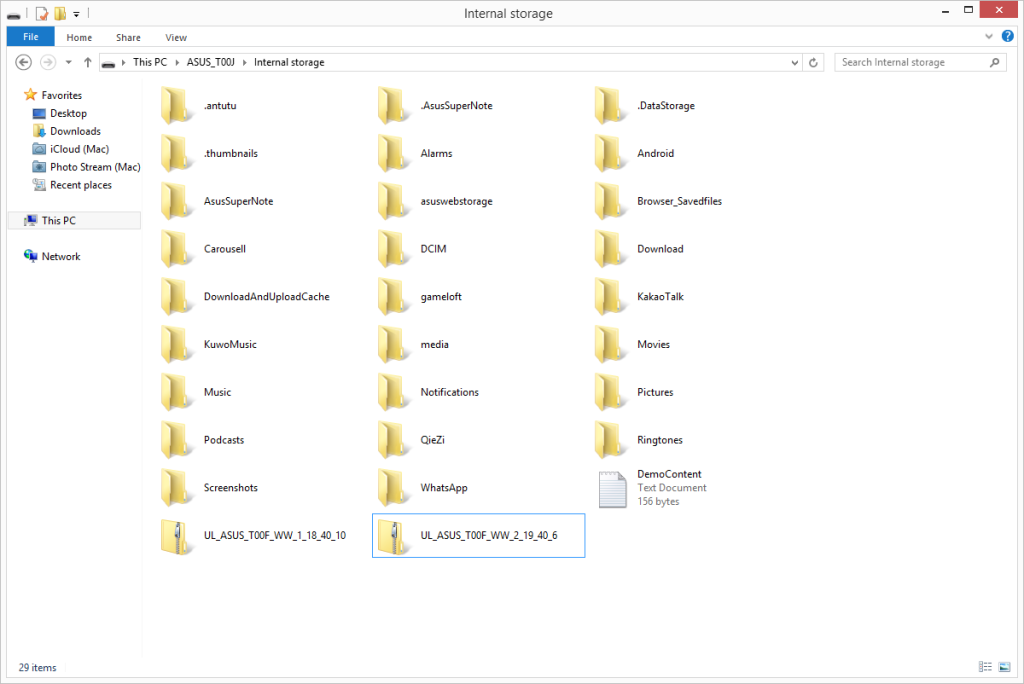
Step 2: Connect your phone to PC via USB cable. Transfer the extracted zip file to the root of internal storage. If the current build number is 1.18.40.9, transfer 1.18.40.10 firmware to phone and unplug the USB cable. You should now notified of the system update as shown below.
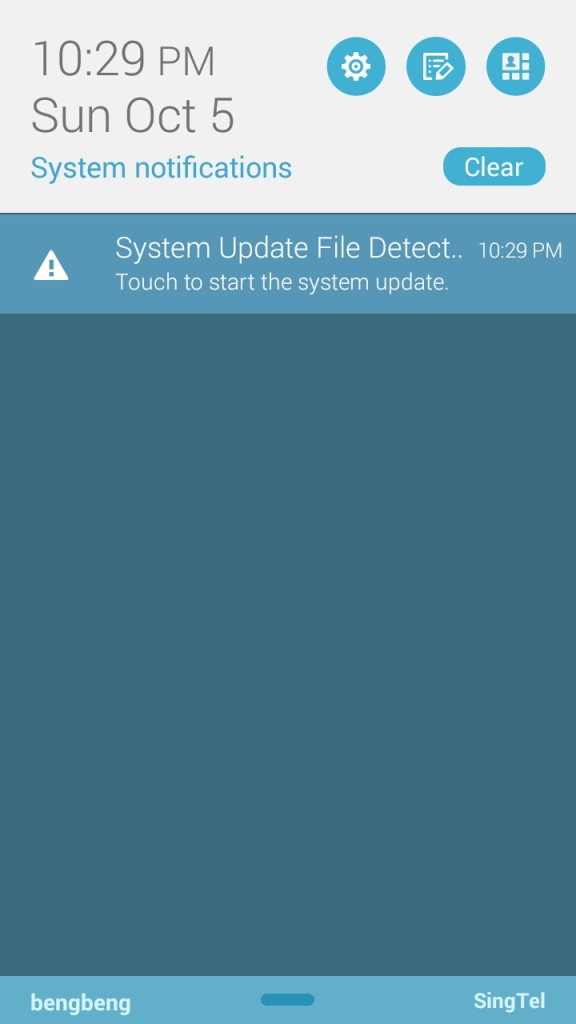
Step 3: You should select the 1.18.40.10 update package. Then OK.

Step 4: Once update, followed up with 2.19.40.6 firmware. If you encounter problem with update notification, try to redo the transfer to phone’s internal storage. Notification will pop out once unplug from PC. Follow the step above to install 2.19.40.6 firmware.
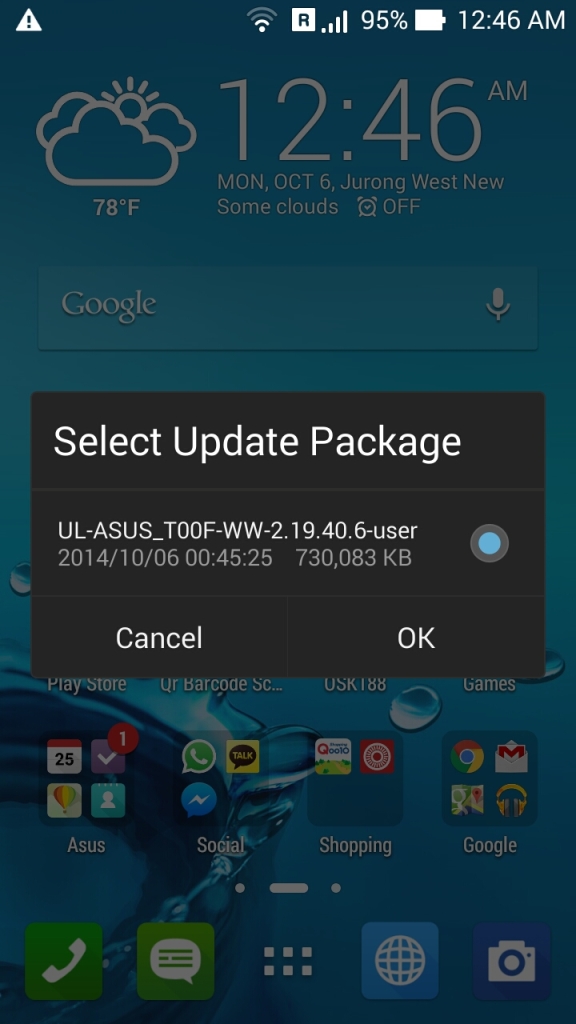
Attached below is the changes noticeable in Android 4.4.2 KitKat on Zenfone 5. You can now see the percentage of memory usage in drop down menu, eliminated the need to check in Settings. Besides, Asus introduce the Easy Mode in Zenfone 5 which provide convenient UI for quick access to daily application.