How To Sim Unlock Galaxy S4 GT-I9505 For Free
Owning a Samsung Galaxy S4 GT-I9505 models? If yes, you might have one S4 models with sim locked. Sim locked means you couldn’t change the sim card for other carriers. Your phone is only locked to certain carriers, you won’t be able to access data network, SMS or cal with other Sim card. Samsung is getting more aggressive to lock their devices regional especially on the new Galaxy Note 3. Any found, we found an interesting permanetly sim unlock tutorial for locked Galaxy S4 which could works fine to you. It has been proven working on some carriers locked S4. Try your luck today.
If you found the sim unlock tutorial is not working for you, you may need to pay some pennies to purchase a IMEI unlock code which should always work for your sim locked devices e.g safeunlockcode.com is one of it. The tutorial below is credited to RedmondPie.com with sources and pictures.
Samsung Galaxy S4 is a high end smartphone with 5.0 inches Super AMOLED display, 2GB RAM, 16GB internal storage and 13MP rear camera. It is available in multiple version based on processor, Qualcomm Quad Core 1.9GHz and Octa core 1.6GHz Cortex-A15 + 1.2GHz Cortex A7. Moreover, a new Google Edition Galaxy S4 is now available with stock Jelly Bean installed without carrier’s bloatware.
How To Sim Unlock Samsung Galaxy S4 GT-I9505 For Free
Disclaimer: It’s always a risk to touch the carrier lock. We, Android Teen are not responsible for any damage or bricks on your device. Your device warranty may void with any mod. Check your devices warranty’s term & conditions before start. (HTC, Samsung, LG, Sony, Motorola). Use this guide on your own risk, contact us for help if you face problem. Pre-requisites & Requirements
- Samsung Galaxy S4 GT-I9505 (Ensure correct device model and firmware; Check device model – Go to Settings -> About Device -> Model Number)
- How to Completely Backup Android Without Root
- How to Backup Personal Data on Android Device (Contact, Application Data, Wifi Password, APN Settings)
- Backup SMS and Restore on Android Devices
- How to Backup WhatsApp Messages
- (Complete back up for rooted Android Devices)
Reminder: Steps below should now hurt or erase your devices date. For safe, we recommend you to make a full backup before start.
Instructions:
- Dial in: *#0011# on Galaxy S4 phone app.
- Press the Menu button followed by the Back button. Then, hit the Menu button again and select KEY INPUT. Enter 1 and press the OK button to enter ServiceMode.

- Press Menu one more time and tap back again. This will pull up the Main Menu for ServiceMode. Tap [1] UMTS.
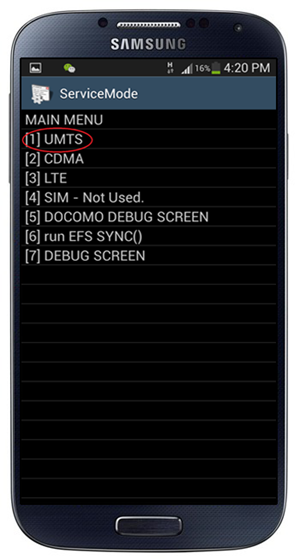
- Now select [1]DEBUG SCREEN, followed by [6] PHONE CONTROL.

- From the next screen, pick [6] NETWORK LOCK.
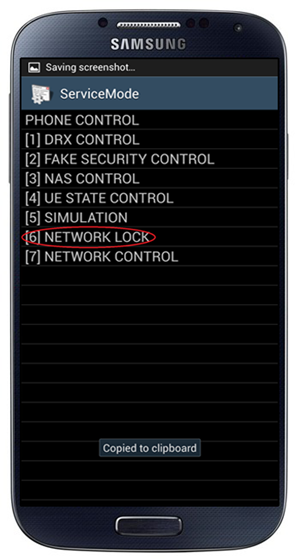
- In among three options, select [3] PERSO SHA256 OFF.

- Hit the Menu button followed by the Back button to go back to Main Menu. In Main Menu, now select [6]COMMON, and then [6] NV REBUILD.

- The phone will tell you that a Golden Backup exists. Tap [4] Restore Back-up.

- A series of “conditions” will be happening to your device where it will first freeze, then get on a black screen with Blue LED on and both capacitive buttons on, after which it will reboot automatically. The whole cycle might take a couple of minutes
- Be patient. After the reboot, it’s network unlocked, permanently.
us or give us a if it works for you.



.png)











