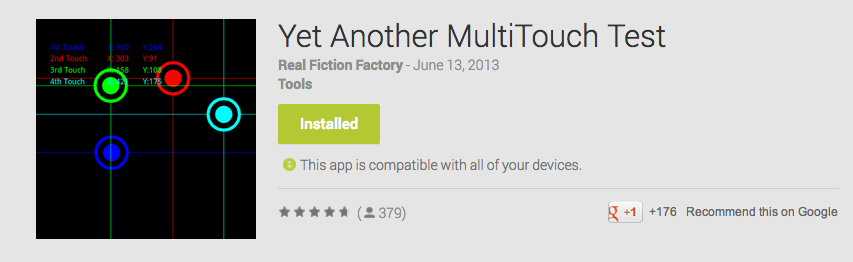How To Screen Multitouch Test Your Brand New Android Devices
Guys, today we would like to share you a method how you can test your brand new android device’s touch screen. Touch screen is fairly important to a display touch-control device. Touch screen’s accuracy and consistency is the first thing we need to check after have a brand new android device. The app here is to test maximum touch events and the simultaneous touch events response. The test method we going to share will work on all android devices (phone or tablet) without root. Test it on your brand new Galaxy S4, Nexus 7 2013, Galaxy Mega, HTC One, Sony Xperia Z Ultra, e.t.c.
As we know, the new Nexus 7 (2013) has touch screen problem, it seems could not be fixed by the latest firmware release. If you have a brand new Nexus 7, you are highly recommended to make a quick test on the multi touch screen test. We wish you got a positive test result. Have luck!
How To Screen Multitouch Test Android Devices
The application we going to share today is Yet Another Multitouch Test. With this app being installed on your android device, you can easily test your screen responsive with Paint Tester (simply use your finger to draw something on the screen to test the touch continuity and sensitivity) or the maximum touch events response with Touch Tester (Multiple touch points response events)
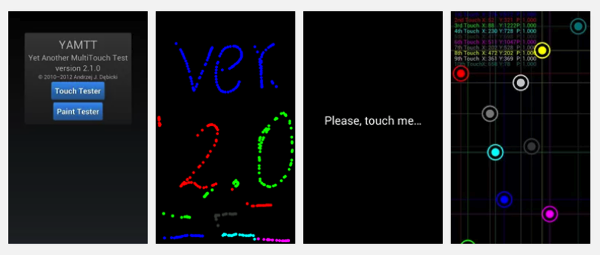
Yet Another Multitouch Test:
Description: Android OS can handle up to 255 simultaneous touch events. Unfortunately due to limits set by the manufacturers there are no devices (known by me) which can handle more than 10 simultaneous touch events (Samsung Galaxy S II, I’m not sure about the tablets).This application is able to handle UNLIMITED (umlimited here mean no more than allowed by operating system) number of simultaneous touch events. Don’t blame me or my app if your device supports double touch only, please.
It registers 5 touches on Samsung Galaxy S and 10 touches on Samsung Galaxy S II (see screen shots from my Galaxy S II – great device by the way ![]() ).
).
Let’s download and get your brand new device’s screen tested today!