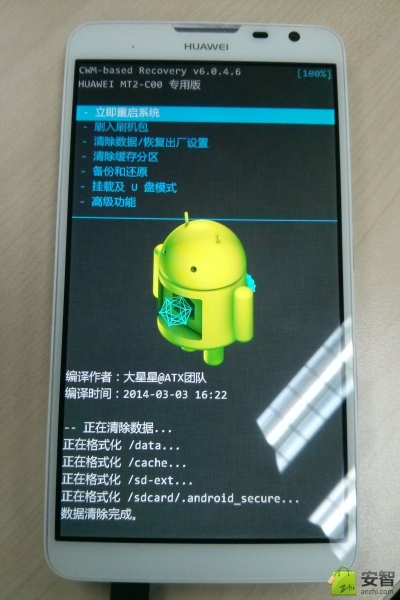How to Install CWM on Huawei Ascend Mate 2 4G
Huawei Ascend Mate 2 4G was officially announced back in year 2013 but only available in early of 2014. Nevertheless, this 6″ giant is only available in few countries whereby it just approaching US market recently. Others than these countries, you might need to wait a bit longer for the official launch at your country or to get it through Tmall and airfreight all the way from China.
For those who have get the 4000mAh beast via method 2, i am pretty sure you are quite enjoy with Mate 2 for larger display and tremendous battery life. Apart of it, you may still want to customize Mate 2 to get even better performance and longer screen-on time.
Currently there is no custom rom made for HAM2 but you can get it prepared for the incoming rom by root and install the custom recovery. After few month of waiting, here come the first CWM for Ascend Mate 2. However, the CWM recovery user interface is in Chinese. If you are familiar with the option in CWM, it shouldn’t be any problem for you to navigate.
How to Install CWM Recovery on Huawei Ascend Mate 2 4G
- Ensure HAM is unlocked. Latest B112 firmware is unlocked by default.
- Turn on USB debugging. Setting–>Developer Options–>USB Debugging.
- Install USB driver on your PC. Plug in your phone to PC, driver will be installed automatically.
- Connect your phone to PC via USB cable. Preferable to use original USB cable.
- Download CWM package here on PC.
- Double click on .exe file to execute the program
- A pop-up windows appear with 3 options. Press “1″ to flash CWM into your phone.
- Once the script run completely, your phone is now installed with CWM recovery.
- To enter recovery mode, shut down your phone. Press and hold Volume +, Volume – and Power button.
Known Issue:
When phone is shut down, the phone is not charging with USB connection to PC.
Screenshot:
Info: Anzhi