How to Backup Personal Data on Android Devices
Backup personal data is always recommended whenever modification on your Android device is performed such as root, install custom recovery, flash custom rom and etc. This is to ensure your precious data in the device can be recovered whatever happened on the device during the modification process. These personal data includes contacts, emails, SMS, applications, saved accounts & passwords, internet browser settings, games record and etc. This tutorial is applied on any non-root Android device which more advanced backup method such as NANDROID backup is not available.
How to Backup Personal Data on Android Devices
Synchronize Personal Data to Gmail Account
For every Android devices, a simply integration / synchronization to your Gmail is available whereby you can backup personal data directly to associate Gmail account. Here is the steps to activate Backup feature.
- First, you need to add a Gmail account. Go to “Settings”->“Accounts” and followed by “Add account”.

- Key in your Gmail account and password.
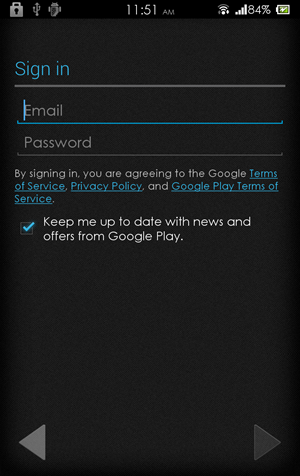
- Go back to “Settings” in your phone.

- Go to “Backup and Reset”, and check “Back up my data”. Your personal data will be synchronized to Gmail account.
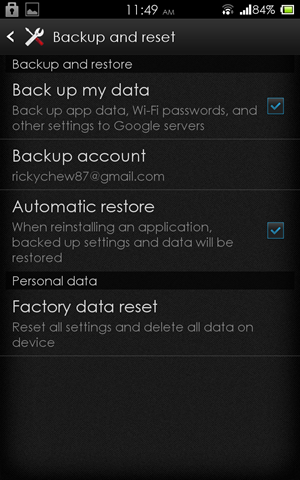
Backup using Gmail account will not backup everything in your devices, you may need to manually backup others data such as song and pictures. Thanks to Android apps developers and you can now actually perform a complete backup using Helium.
us or give us a if it works for you.








Pingback: How to Root Samsung Galaxy S4 - AndroidTeen
Pingback: How To Unlock Bootloader On Sony Xperia Z - AndroidTeen
Pingback: How to Root Samsung Galaxy Note 2 Android 4.1.2 Jelly Bean - AndroidTeen
Pingback: Update Android 4.2.2 Jelly Bean XXUFME3 Leak Firmware on Galaxy S3
Pingback: Root Galaxy S Advance on Stock 4.1.2 DXAMD1 Jelly Bean Firmware - AndroidTeen
Pingback: HTC First : Root and Install ClockWorkMod Touch Recovery v6.0.3.2 - AndroidTeen
Pingback: How to Root Samsung Galaxy Note 8.0 - AndroidTeen
Pingback: Samsung Galaxy Note 8.0: Install CWM/TWRP Custom Recovery - AndroidTeen
Pingback: How to Root Sony Xperia J on 11.2.A.0.21 Jelly Bean Firmware (Update) - AndroidTeen
Pingback: Sony Xperia P LT22i: Update to Android 4.1.2 Jelly Bean Official Firmware 6.2.A.1.100 - AndroidTeen
Pingback: Sony Xperia ZL C6506: Update to Android 4.2.2 Jelly Bean Official Firmware 10.3.A.0.423 - AndroidTeen
Pingback: How To Root Sony Xperia Z on Android 4.2.2 Jelly Bean Official Firmware - AndroidTeen
Pingback: Galaxy S4 I9505: Install Android 4.3 Jelly Bean I9505GUEUBMFP Test Firmware - AndroidTeen
Pingback: Sony Xperia Z C660X: Update to Android 4.2.2 Jelly Bean Official Firmware 10.3.A.0.423 - AndroidTeen
Pingback: How to Root Samsung Galaxy Trend 2 on Android 4.1.2 Jelly Bean Official Firmware I739KEAMF1 - AndroidTeen
Pingback: How to Downgrade Firmware for Samsung Galaxy Grand Duos I9082 - AndroidTeen
Pingback: Galaxy Grand Duos I9082: Update Android 4.2.2 Jelly Bean XXUBMF2 Leaked Firmware - AndroidTeen
Pingback: How to Root LG Optimus L5 E Series - AndroidTeen
Pingback: How to Root Galaxy Tab 3 7.0 Android 4.1.2 Jelly Bean Official Firmware - AndroidTeen
Pingback: How To Root Samsung Galaxy S3 Mini - AndroidTeen
Pingback: Root Galaxy S2 Plus I9105/i9105P Android 4.2.2 Jelly Bean Official Firmware - AndroidTeen
Pingback: How To Root Xperia M C1904/1905 - AndroidTeen
Pingback: Galaxy Grand Duos I9082: Update Android 4.2.2 Jelly Bean Official Firmware - AndroidTeen
Pingback: How To Unlock Bootloader on Moto X - AndroidTeen
Pingback: Samsung Galaxy S4 Mini I9195: Root and Install ClockWorkMod Recovery on Android 4.2.2 Jelly Bean Official Firmware - AndroidTeen
Pingback: How to Restore Sony Xperia Devices to Stock - AndroidTeen
Pingback: How to Root LG Optimus G - AndroidTeen
Pingback: Sony Xperia Z C6602: Update to Android 4.2.2 Jelly Bean Official Firmware 10.3.1.A.2.67 - AndroidTeen
Pingback: How To Sim Unlock Galaxy S4 GT-I9505 for free - AndroidTeen
Pingback: How To Get Android KitKat Launcher On Android Phone - AndroidTeen