Backup SMS and Restore on Android Devices
Your phone must have stored plenty of precious messages from your beloved, family or friends which you could not lost them for any instance. Backup SMS is one of the essential steps for frequently flash or installation of new ROM on your Android device as a clean installation may require to wipe all your data included text messages. With the consideration of this concern, we are always recommend to back up text messages / SMS into a safe place such as your computer or external micro SD card on your device.
SMS Backup & Restore
SMS Backup & Restore is a free Android app that you are easily download from Google Play Store. It serves to back up SMS Messages in XML format, whereby you can simply restore to your Android device using this app. SMS Backup & Restore provide the option to restore all SMS messages or only selected conversations from one phone to another. Now, you may follow the steps below to backup SMS into a internal storage.
How to Backup & Restore SMS Messages on Android Devices
1, Download from Google Play Store.
2. Launch the app on your Android device.
3. Press on “Backup”, a new windows pop up required to choose the location of backup XML file.
4. After choosing the location of XML file, rename the XML file according to your preference. Press “OK” to continue.
5. Once backup process is completed, a summary will be shown.
6. To confirm the backup is successful, Press “Restore” in the main windows. Try to locate the XML file that created in Step 4.
Now, you should have back up all SMS messages in single XML file and to be restored when needed.

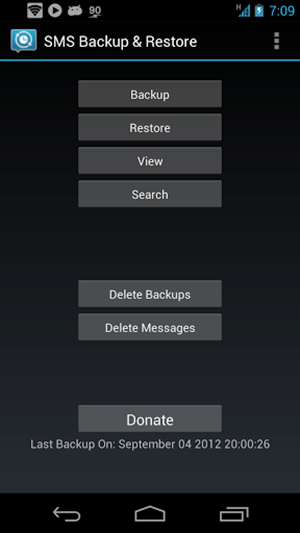
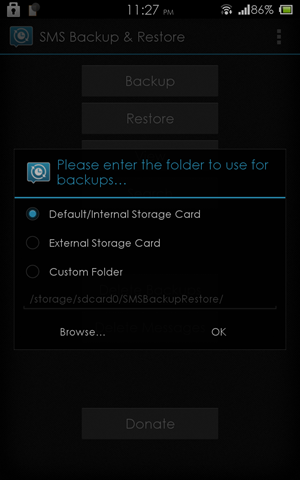
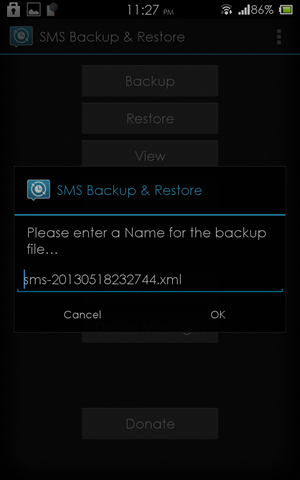
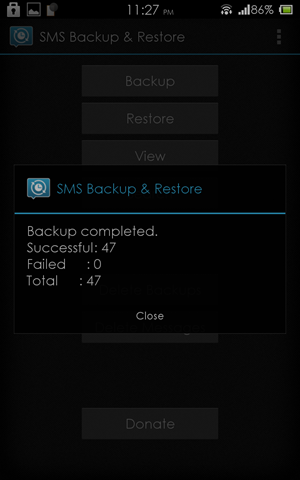
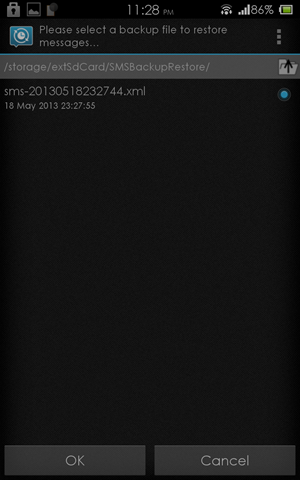







Pingback: How to Root Samsung Galaxy S4 - AndroidTeen
Pingback: How To Unlock Bootloader On Sony Xperia Z - AndroidTeen
Pingback: Update Android 4.2.2 Jelly Bean XXUFME3 Leak Firmware on Galaxy S3
Pingback: How To Root Samsung Galaxy Grand Duos I9082 - AndroidTeen
Pingback: Update Xperia S to Jelly Bean Android 4.1.2 Leaked Firmware [Fully Working] - AndroidTeen
Pingback: Galaxy S4 I9505: Update XXUBMEA2 Android 4.2.2 Jelly Bean Official Firmware - AndroidTeen
Pingback: Galaxy S4 I9505: Update XXUBMEA Android 4.2.2 Jelly Bean Official Firmware - AndroidTeen
Pingback: How to Restore Samsung Galaxy S3 to Stock Firmware (Jelly Bean or Ice Cream Sandwich) - AndroidTeen
Pingback: Galaxy Note 8.0 N5100: Update XXBMF1 Android 4.1.2 Jelly Bean Official Firmware (Update) - AndroidTeen
Pingback: How to Root Sony Xperia J on 11.2.A.0.21 Jelly Bean Firmware (Update) - AndroidTeen
Pingback: How To Root Samsung Galaxy Mega 6.3 - AndroidTeen
Pingback: How To Root Samsung Galaxy Mega 5.8 - AndroidTeen
Pingback: Sony Xperia ZL C6506: Update to Android 4.2.2 Jelly Bean Official Firmware 10.3.A.0.423 - AndroidTeen
Pingback: Sony Xperia P LT22i: Update to Android 4.1.2 Jelly Bean Official Firmware 6.2.A.1.100 - AndroidTeen
Pingback: How To Root Sony Xperia Tablet Z - AndroidTeen
Pingback: Sony Xperia Z C660X: Update to Android 4.2.2 Jelly Bean Official Firmware 10.3.A.0.423 - AndroidTeen
Great article. If you want to backup and restore both sms & mms messages, you can try another program called Backuptrans Android SMS + MMS Transfer. Good luck!
Pingback: How To Root Galaxy Nexus Android 4.3 - AndroidTeen
Pingback: How To Backup EFS/IMEI On Samsung Device - AndroidTeen
Pingback: How to Root Galaxy Express I8730 Android 4.1.2 Jelly Bean Official Firmware - AndroidTeen
Pingback: How to Restore LG Optimus to Stock - AndroidTeen
Pingback: Galaxy S2 Plus: Update XXUBMG8 Android 4.2.2 Jelly Bean Official Firmware - AndroidTeen
Pingback: How To Unlock Bootloader on Moto X - AndroidTeen
Pingback: Root Sony Xperia Z1 Android 4.2 Jelly Bean Official Firmware - AndroidTeen
Pingback: How to Root LG Optimus G - AndroidTeen
Pingback: How To Root Xperia Z C6602 Android 4.2.2 Jelly Bean Official Firmware 10.3.1.A.2.67 - AndroidTeen
Pingback: How To Sim Unlock Galaxy S4 GT-I9505 For Free - AndroidTeen
If you want to retrieve deleted text messages from Samsung vitality, you can use iPubsoft Android SMS + Contacts Recovery to recover deleted text messages from Samsung, this is the popular tools!
Pingback: How To Root LG G Pro Android 4.4 Kit Kat - AndroidTeen
Pingback: How to Install CWM on LG G Pro - AndroidTeen